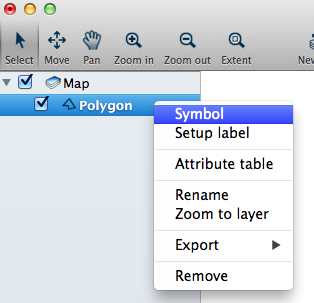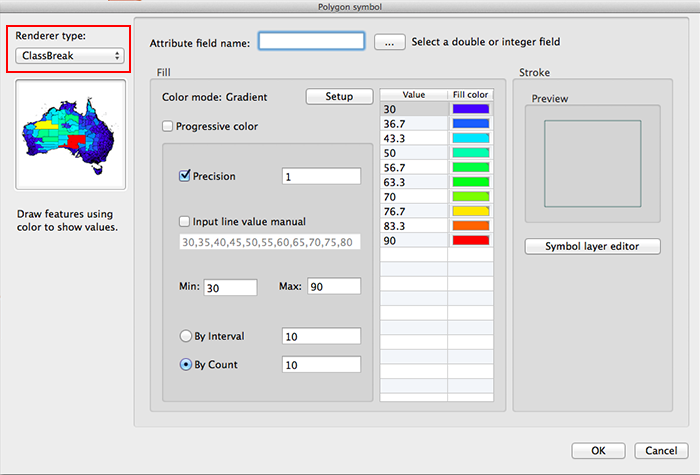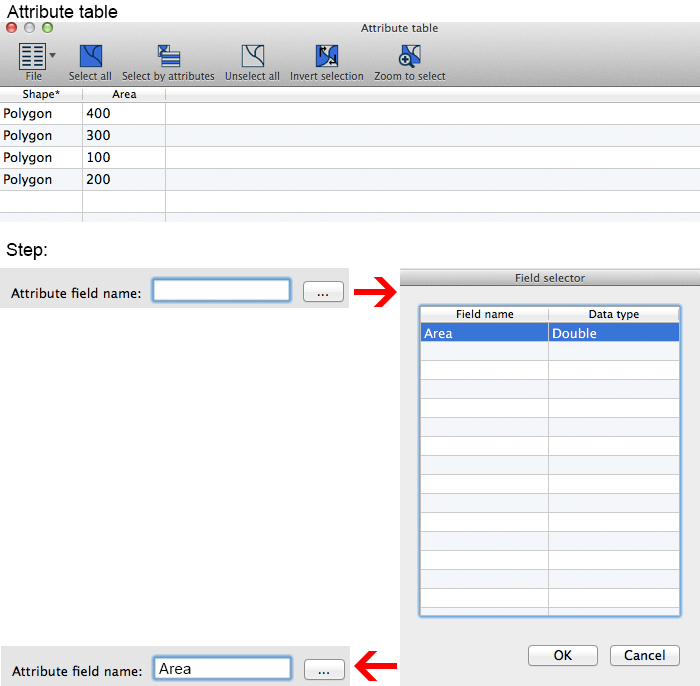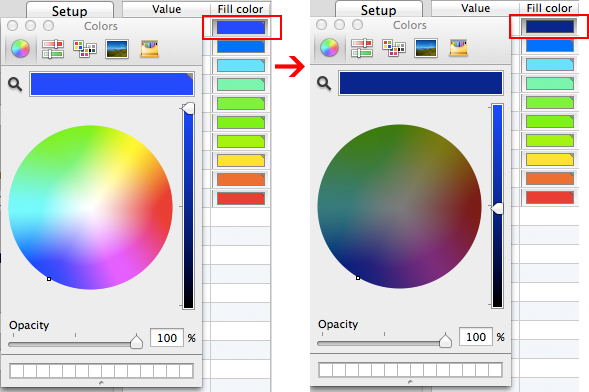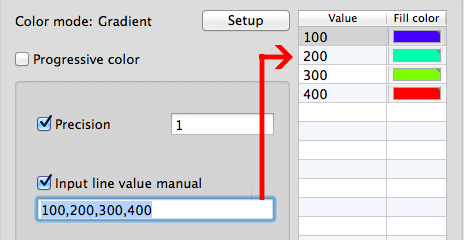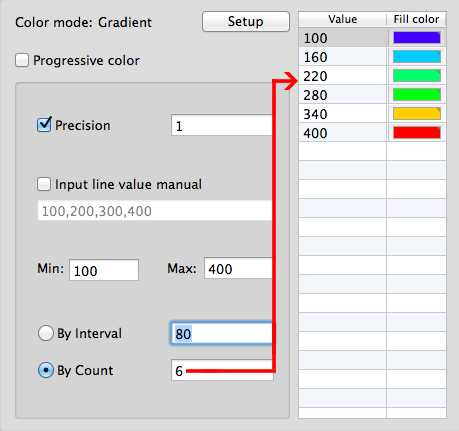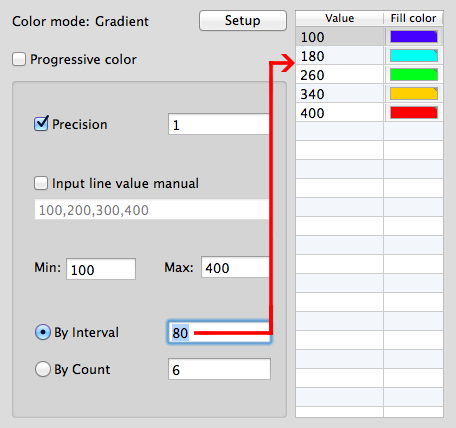|
Dear customers: If you have any advice, please feel free to contact us. We will take action as soon as possible.
|
EC: Symbol__Renderer type__ ClassBreakViews:80times
Summarize: Draw features using color to show values. Take polygon layer for instance: 1. Open ClassBreak (1) Select the polygon layer and right-click the mouse, then click [Symbol] to open the [Polygon symbol] dialog.
(2) Renderer type: ClassBreak
2. Usage (1) Select a field according to Attribute table.
(2) Fill → Fill color Method 1: Color mode ( see EC: Contour Layer__Symbol__Color mode ) Method 2: Click a color box
(3) Fill → Precision: Compute to N decimal places. (4) Fill → Input line value manual: Values must be set off by commas. When inputting is complete, press enter.
(5) Fill → Min and Max: Minimum field value and Maximum field value. (6) Fill → By Count: Number of values
(7) Fill → By Interval: The space between the value and adjacent value.
(8) Stoke (See M: Line layer)
|